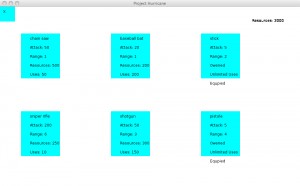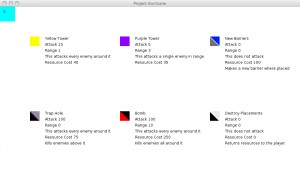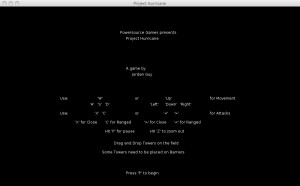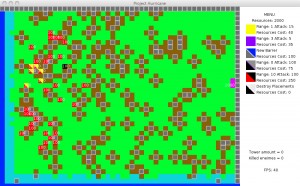I want to make games. When I leave school there is nothing I would like to do more than make games. So because of that, I wanted to start making games now. This project allowed me for to do that. This need started when I was a young boy. My parents gave me my first game system at the age of ten. My first favorite game was Spryo the Dragon. This game brought together my most favorite mythical creature with a great interactive medium. The story was almost perfect for a child of my age. Everything was bright and happy as I was bright and happy playing the game. It was almost the actual embodiment of my Saturday morning cartoons with in a interactive media. I spent hours collecting every gem and every other thing I could within the game. It seemed like hours vanished as I spent more and more time with that little purple dragon and his color cast of friends. As I grew older, I found other series that sparked my interest. My tastes evolved from simple adventure tales into much deeper Japaneses role playing games. These stories were deeper and the fighting systems became much more complex. I spent large amounts of hours working to fight each great evil within these games. The stories became more epic as time went on. They inspired me. Each game seemed to be taking ever story from my books and matching it with the cartoon visuals of my favorite shows. Nothing could be better. This love stayed with me through out my career as a high school student. During highschool I looked for a normal career because its what I thought I should be doing. I thought of being a doctor. It was a gross and squishy idea. But during my senior year, I reconnected with my artistic side. Everything else seemed boring in comparison. I realized I wanted to create but not in such an artistic sense. I was not good enough too really become a professional artist. So I looked at my other talents. For a long time, I wanted to take my cooking talents to a professional level. But the more I thought about it, the less I actually wanted it to happen. I liked cooking but I felt like if I did it as a profession, I would soon grow to hate it. I liked cooking for my self way too much to actually make a profession out of it. So I came to college with the idea of trying to make video games. This idea became a revelation. Why wouldn’t I do what I loved?
My classes began to teach me the tools I needed. When I began to program, I realized how much I had been missing. I wished I had been introduced to this concept before. It possibilities are basically endless while it give me more tools for creativity than I ever thought I could have. Childish dreams suddenly became reasonable ideas. I basically had the tools to do anything. It blew my mind.
I began to play. With games, with people and with code. Each program became a puzzle. The hardest but at the same time, also the easy puzzle ever. The puzzle was made up only a few pieces but most of the pieces repeated over and over. Each piece could fit where ever I wanted to place it but what the end result depended on what pieces I used. It was work but it was also the most fun work I had ever done. It allowed me to express myself similar to drawing but in a totally new way. Not only could I create art, I could create a product that could be interacted with, played with. The more I learned, the more I saw the possibilities of code. I saw how it code be applied to almost everything. Technology began to look simple. The magic behind a computer, disappeared to be replaced with a good understanding of what was actually happening. And the most amazing thing was that I actually could do anything I saw.
So time went on. I began to code for classes and work days upon those projects. For the most part it prevented me from really playing with the code like I wanted to. This made me sad. I wanted to express my self but still do well in my classes. Eventually I just got the point where I began to wonder why. I had free time. I could handle it. I knew I had to plan for my future while actually learning and because of that I deiced the best way to learn was to actually do. It was time to make games.
So I began to look around. I found friends that I thought would work on games with me. One friend to do art work while another to do audio work. My thinking was that I could bring these people together in order to complete a whole game. The three of us spent hours discussing what we would want in a fun game. We began to take every element of society we liked and compile it into a single overall game. The art work and the design of the game were going to be ridiculous. I don’t know if the three of us could have actually ever finished the game, but it was a great process. Those meeting were the birthplace of Powersource Games. We wanted to create an actual game company for students at UMaine. We wanted to add too the current course of studies with more game design related courses. To accomplish this, we wanted to show the faculty and current residents of the campus with the interest of the students involved. We began to plan out the next semester. We would advertise and try to get as many people involved as possible. We would erect our own website and try to show our work to everyone we knew. Powersource Games now has a Facebook and Twitter. We have the first version of a website up and we are currently working on a new version.
This semester was the beginning of our experiment. We went into several classes and told its participants about our group. For the most part, it worked. We got up to twenty people in our meetings. This large group actually came together to create a series of great ideas. I hoped everyone involved had a good time and gained something from it. As time went on less people came to our weekly meetings but that’s exactly what we expected. We know that schedule and plans change. Once the phase of just creating ideas ended, people without a real attachment would leave. We had no real motivation to keep people around other than the concept of creating a great game for their future resumes and some real work experience. For some people that was enough, others not really. Maybe one day when we are actually making money, we could offer a much better incentive.
When we final choose a single game to work on, we began to figure out what we actually needed to complete that project. Because of the talent of the people left, we choose the programing language “lua” and the game development software “Love”. The language itself was similar to other simple typed languages liked “python”. I began to pound away at the code of the game as the members of the group helped in any way they could. This is the end of this story leading up to this point. Another post will come latter with further details of the actual game and where I want to bring it. I hope you enjoyed the story.